Byta’s Paid Plans – Upgrading & Downgrading
Last modified on May 24th, 2022 at 6:12 am
When looking for more options or requiring a change in features due to reaching the end of a campaign, a move to one of our other payment plans may be necessary. Byta offers several different pricing options to suit your needs. If you wish to upgrade or downgrade your subscription, you can manage your payments directly from the payment page.
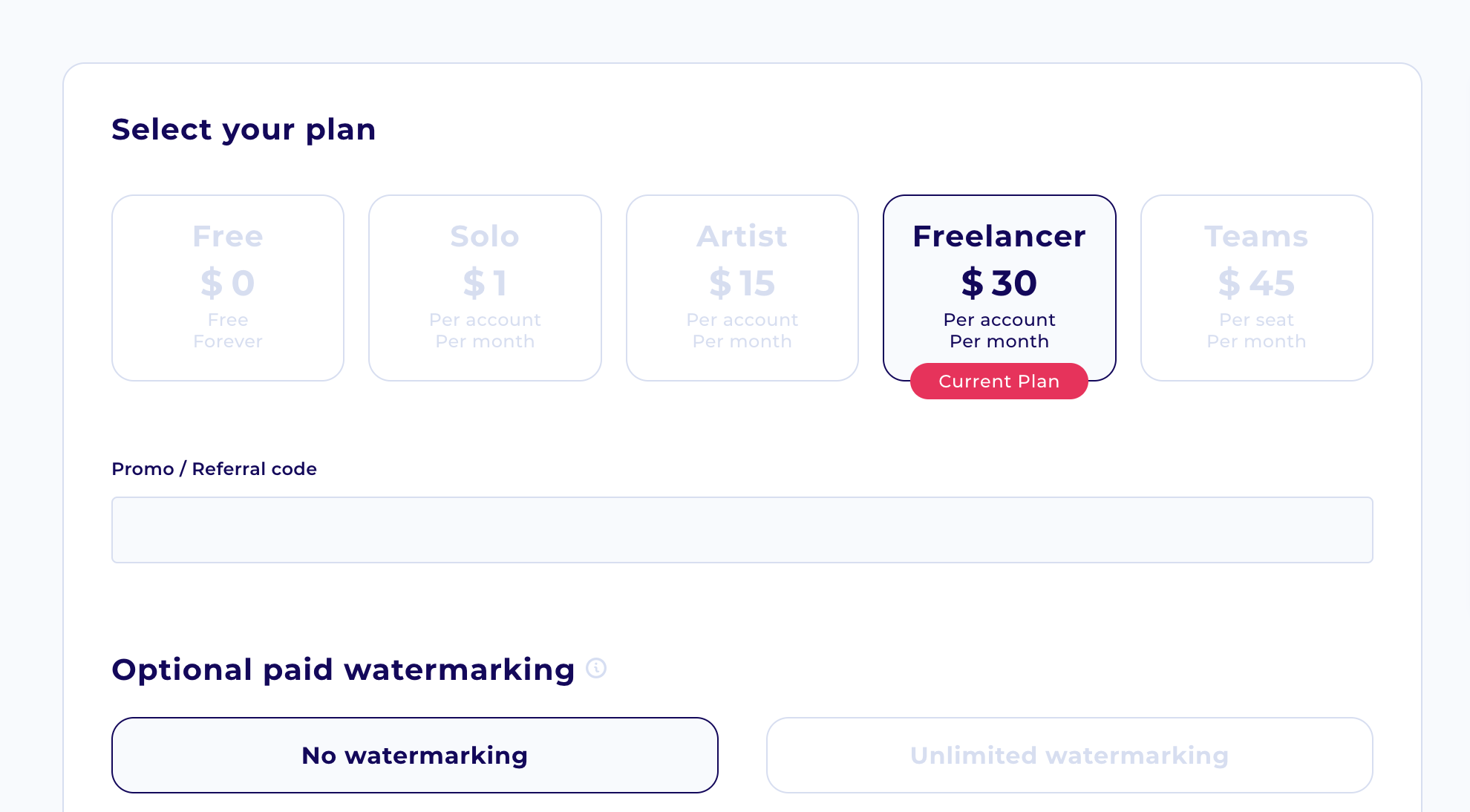
Upgrading From Free
Upgrading is simple.
- Select the new plan you wish to move to
- If applicable, choose whether you want to include watermarking
- Add your details (ensure country is set correctly)
- Hit confirm to proceed to payment details
- Add card details (number, expiry and CCV)
- Submit upgrade request.
When you have chosen a new Paid Plan and have entered payment details, your upgrade and payment will be processed immediately. If you do not see a change to your plan, log out and in again for it to take effect.
Upgrading To Other Payment Plans
You will be upgraded immediately to your new plan, with any price difference in your monthly subscription automatically added to your next invoice.
Downgrading
To downgrade your account:
- Select your new plan
- click “update plan” to confirm.
Users will continue to be able to use their current Paid Plan until their current payment cycle completes.
How do I know if my plan change has gone through?
Once confirmed you will receive an email notifying you of your upgrade/downgrade.
When do I next need to pay?
Users can find upcoming payments on the payment page.
