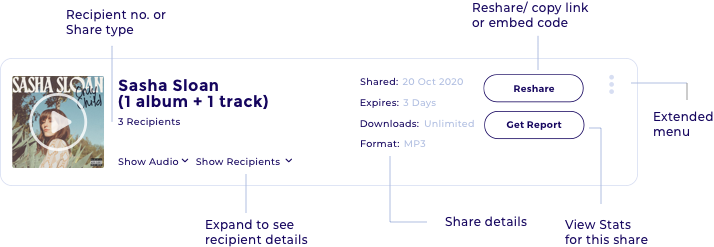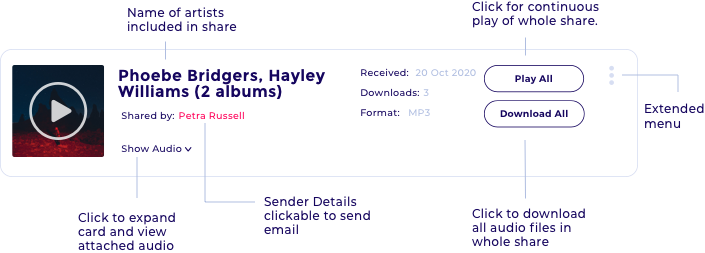An Introduction to Activity
Last modified on January 12th, 2023 at 4:36 am
As the heart of all your incoming and outgoing audio, your activity page is where you can stream, manage and access stats for all your active shares. Byta is built to help you receive or send digital audio; we explain how your activity page helps you get the most from Byta’s other features.
The difference between Sent and Received Audio
You will notice that Byta regularly refers to “shares”. When we use this reference, we describe any audio (albums, tracks, or both) sent out to recipients. The initial view of your activity page displays both Sent and Received shares. As such, the navigation contains a sub-menu used to filter between sent and received shares and view anything you have marked as “archived”.
Distinguishing between Sent and Received Audio
“Shares” are shown as cards (examples below) that expand by clicking the show audio/recipient prompts. Each card contains several action buttons, the option for users to view messages and attachments, and for senders options to view recipients and listening stats. Below is an outline of some of the differences between the two Share types:
Sent Audio
When you send digital audio, you will see a card like this that will appear for each share.
Received Audio
Received digital audio will display as a card like below. Download buttons may be disabled if not set by the sender.
Frequently Asked Questions
When sending out a new Share with newly uploaded files, it may take some time for the Share to move through our system. The “processing” flag will often display when users upload large files or albums with a significant number of tracks. We suggest that you refresh the page, and your audio should be accessible; if it is still there after more than 5 minutes, please get in touch.
You will see cards marked as “expired” if the share had expiry settings applied, the sender has deleted a share or file, or you have deleted audio from the audio library. If you think there has been a mistake with a share you have received, please contact the sender.