Activity – Reshare
Last modified on May 24th, 2022 at 6:11 am
Sometimes you send audio and then decide that you need to send it to more recipients. Byta’s easy audio sharing feature “Reshare” allows paid plan users to easily re-create direct shares again without the need to redo share settings or re-attach files. Simply click reshare and add your new recipients.
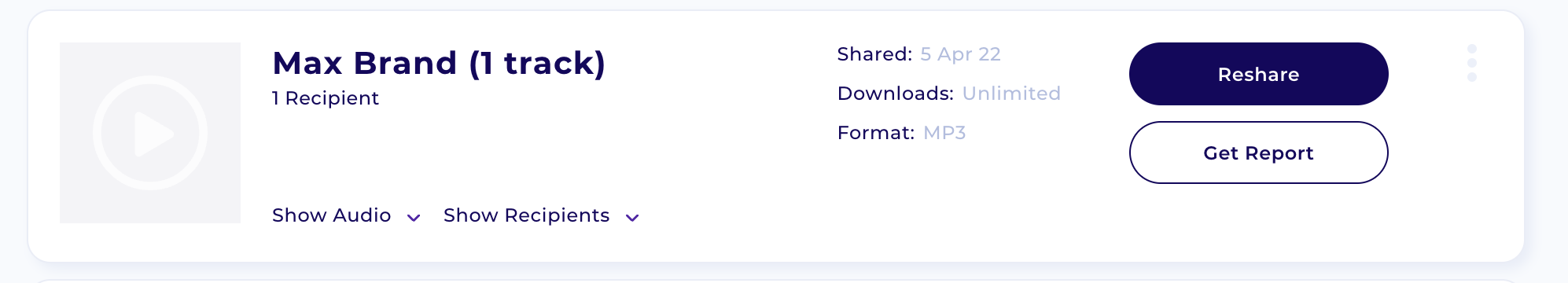
Easy audio sharing: reshare a direct share
- Visit your Activity page and find the Share that you wish to send to other recipients.
- Click “Reshare”
- You will be taken to step 2 of the share page, where you can adjust settings and attachments as needed.
- Add new recipient(s) or pick a new share type from the top tabs.
- Remove audio as needed by clicking the delete icon on each album/single, or go back a step to add more audio.
- Review share and hit ” Send share.”
Saving time when sharing audio is just one of many pain points faced by those working with audio. Do you want to learn more about our “State of Music Sharing” Whitepaper? Download it now.
Activity – Reshare was last modified: May 24th, 2022 by
