Contacts – Creating Tags for Group Sharing
Last modified on May 24th, 2022 at 6:12 am
When you are looking to share to a group of contacts, tagging allows you to simply type a tag name into the ‘Search Contacts’ field when creating a Share. The tag will be displayed along with the number of contacts associated with it. Setting up tags is a straightforward process that can be managed via your contacts page.
To Add Tags To Your Contacts
- Click the extend menu and select “edit tags”
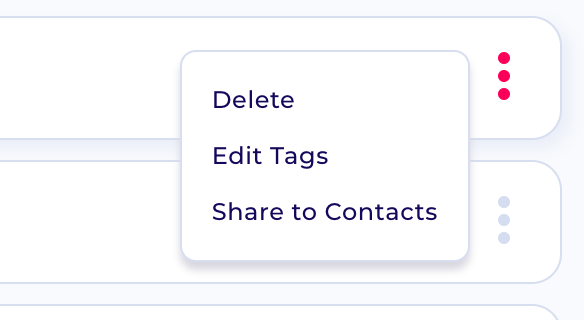
- Type tag names (single word tags only, each word makes a separate tag) and hit return to add. Alternatively type tag name to search existing tags.
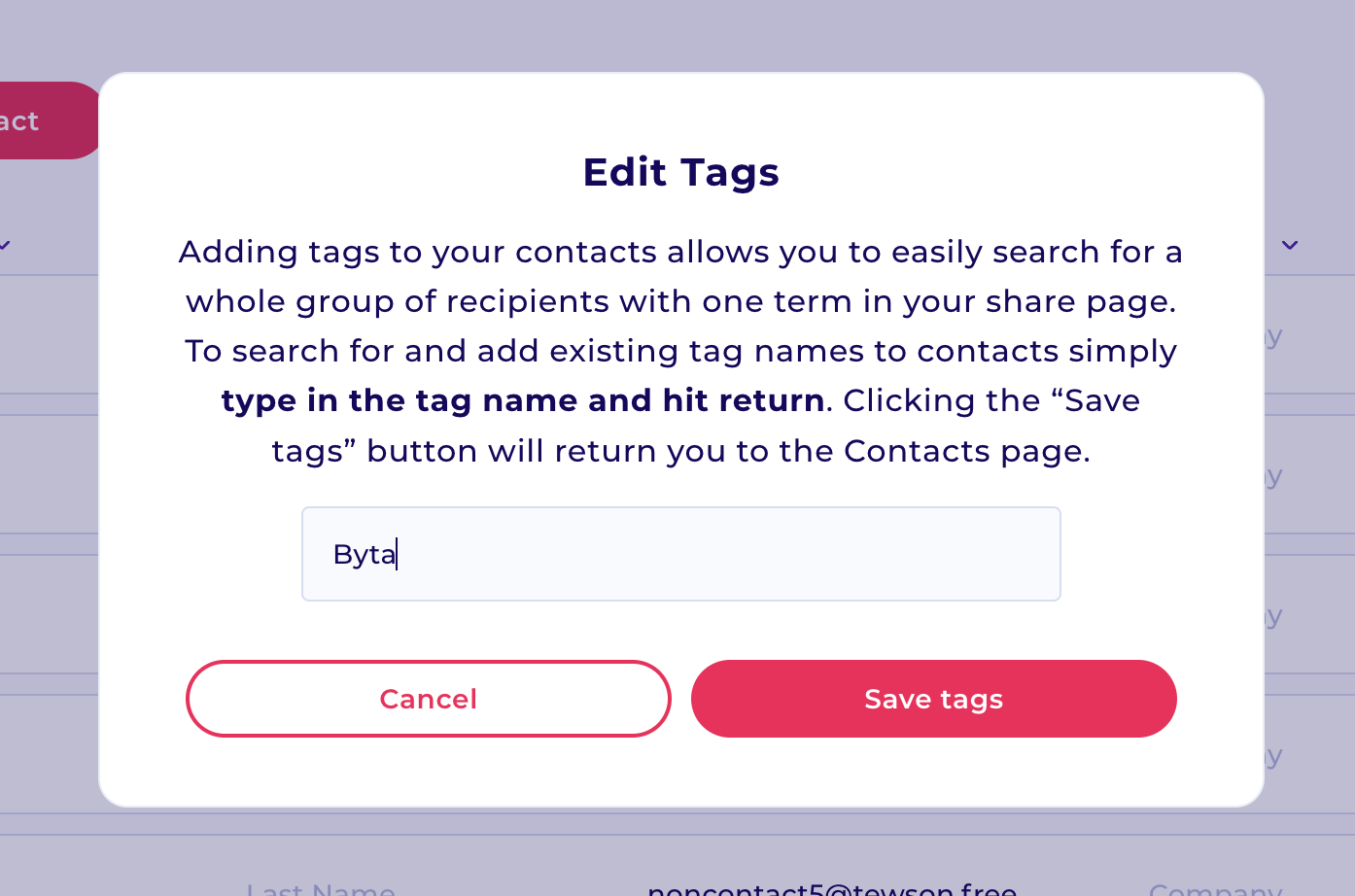
- Click ‘Save Tags’ to confirm and return to contacts page.
Viewing and Editing tags
- Click the extend menu and select “edit tags” or click on the tag label (see below)
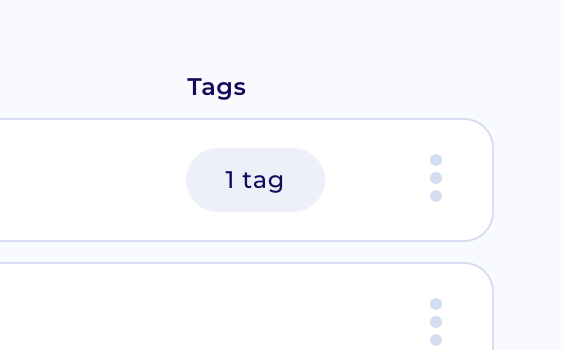
- The tag popup will appear and display all available tags.
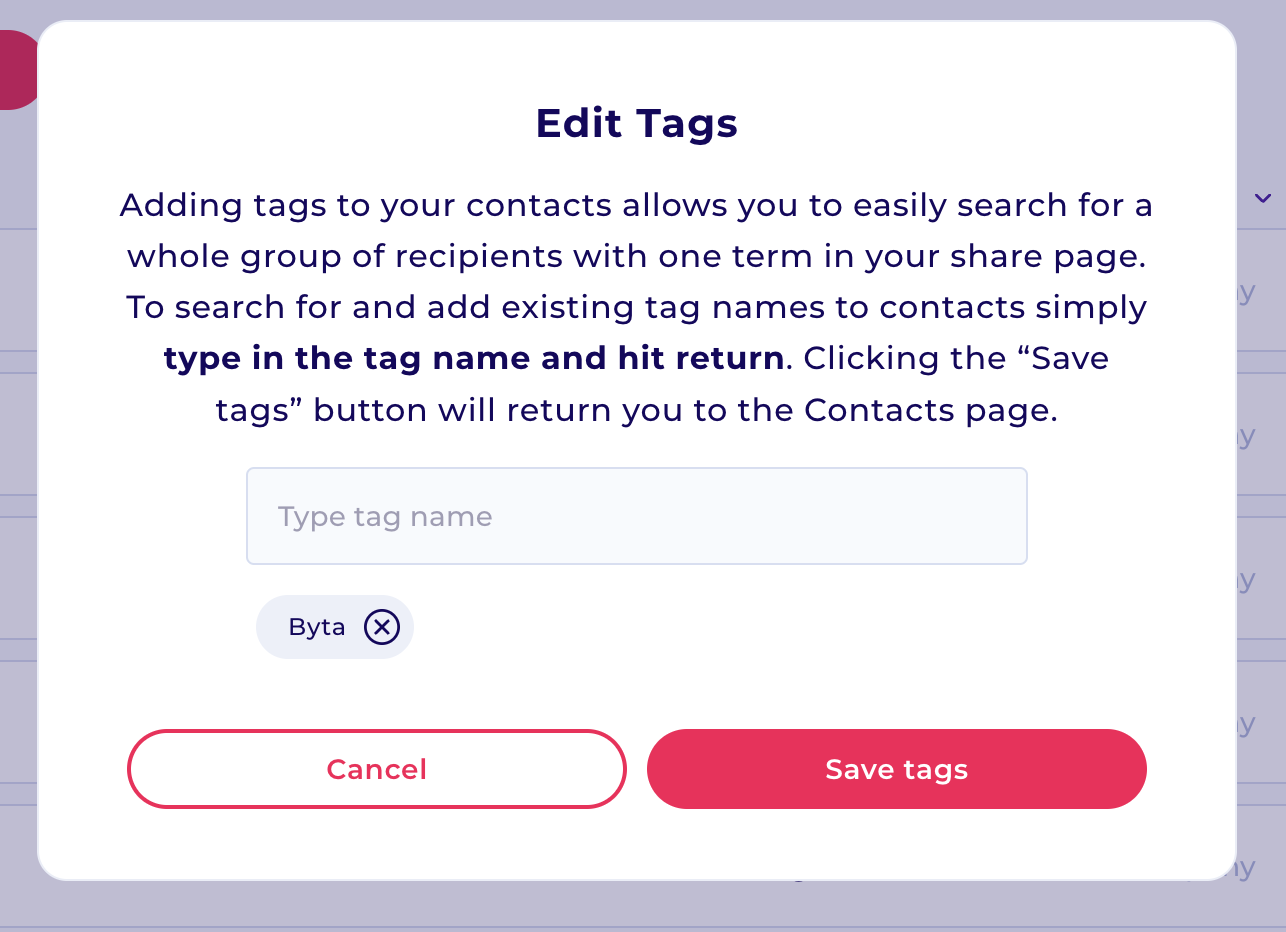
- To delete a tag simply click the “x” icon next to the tag.
Contacts – Creating Tags for Group Sharing was last modified: May 24th, 2022 by
