Activity – Shared Audio – Protected Links
Last modified on January 12th, 2023 at 4:24 am
The article “Introduction to Activity” covered the difference between sent and received audio, and we will now provide a breakdown of each type of Shared audio. Protected Links create trackable secure audio links that allow you to share a URL without you specifying the recipients. Sharing a Protected Link allows you to keep track of precisely who has access to your audio and how they are listening. Unlike a Universal Link, the Activity page Share Card provides you with a list of who exactly is listening to your share.
Find other Activity related articles here.
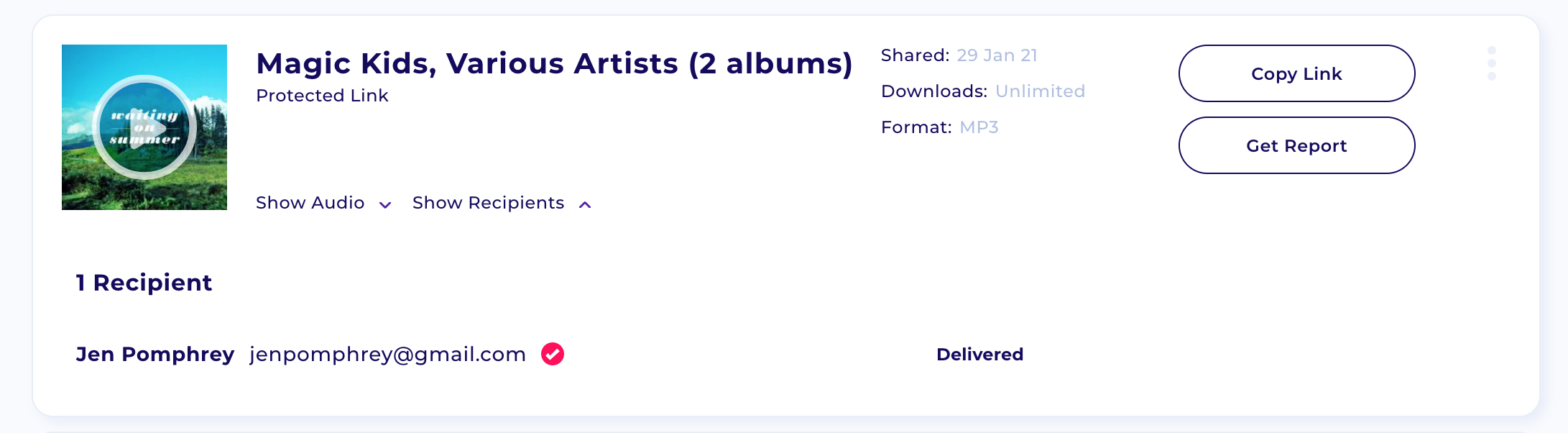
Protected links
Copy Link
Once you have created your share, Byta will email you the link that you can then paste into messaging services. If at any point you need that link again, visit the activity page and click the “copy link” button to add the URL to your clipboard for pasting where ever you wish.
Trackable secure audio links with listening stats
Protected Links offer an advantage over Universal Links because we can attach listening data to Users. To see who has registered to listen to your audio, click the “Show Recipients” link. When you first share, this section will be empty, but it will proceed to populate as users click through. “Get Report” allows you to download this data as a CSV for your records.
Removing tracks and albums from a share
If you have a track or album attached to a share that you no longer wish your recipients to have access to simply click the delete button on the far right-hand side of the track/album. This will remove from the Share whilst keeping the rest of the tracks/albums active for recipients
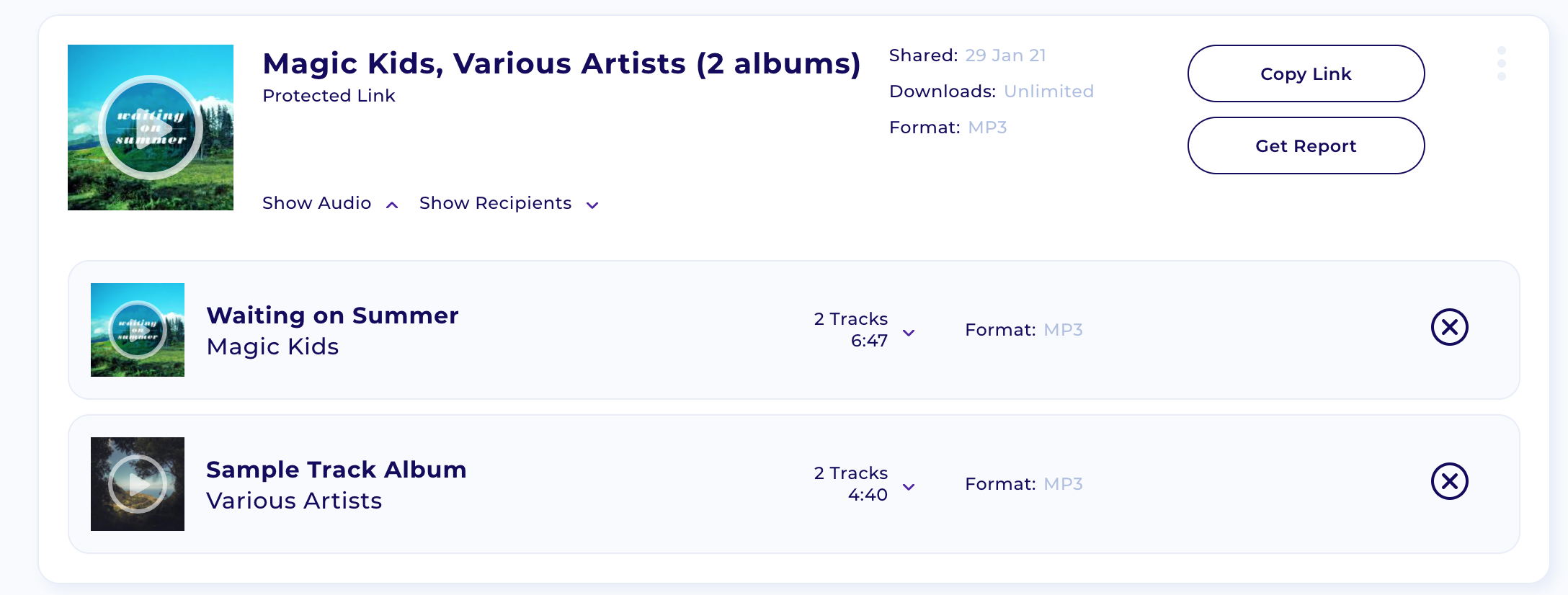
Frequently Asked Questions
Sent out a share but no longer want people to access it? Click the extended menu button on the right-hand side of the Share card, and click “Disable link”.
