Sharing – Playlists
Last modified on July 10th, 2023 at 11:12 am
Looking to promote your roster? Send out a curated list of your existing back catalogue? Create custom audio playlists using any combination of individual tracks or albums already uploaded to your audio library. This feature gives you control over track order and customisation whilst allowing you to share like any other audio.
Creating and sharing audio playlists with Byta
This is a paid feature for Byta users.
- Search for the tracks you wish to add to your share
- Click “make playlist prompt”
- Clicking the prompt activates the playlist builder:
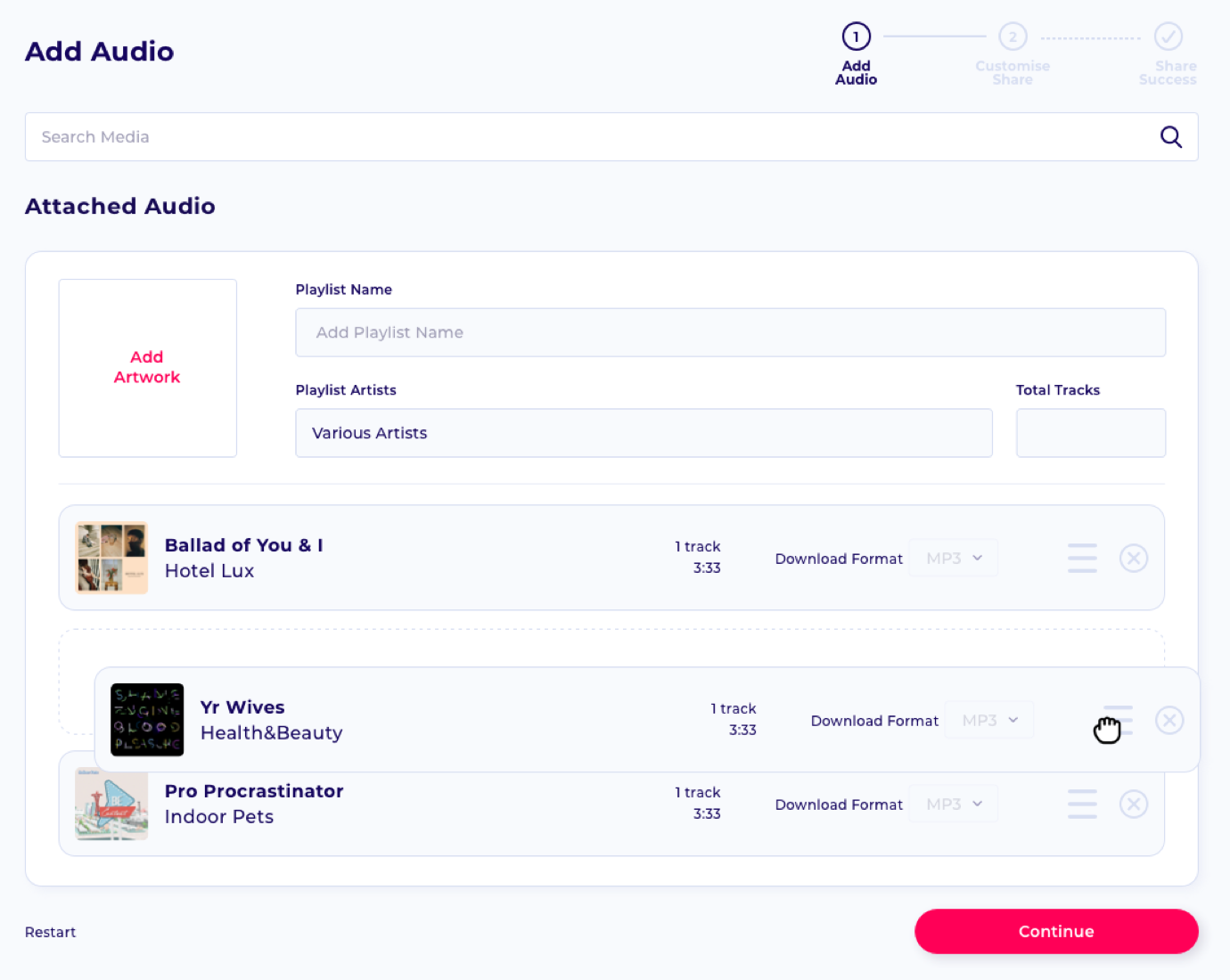
- Add more tracks and reorder by clicking and dragging tracks up and down the list
- Add artwork, playlist name and playlist artist before proceeding to step 2 of the share page
- Share as normal (Read more about Sharing)
Frequently Asked Questions
If you sent the Share out as a direct link then proceed to your activity page where paid users will have the ability to “Reshare”, this will take you to the Share page with the playlist already attached.
Unlike live albums and tracks if your playlist is already live you can not then edit track order or track listings.
If there are errors in track names then you can adjust those using the edit metadata function (paid users only)
