Sharing – Universal Links
Last modified on May 24th, 2022 at 6:14 am
Universal Links is Byta’s most popular type of share, and this is due to quick creation and easy sharing via social platforms. They can be an excellent choice for easy audio sharing when security and tracking of recipients are less critical. Universal Links generate a unique URL to the Share that can then be pasted into emails, messaging services and social media campaigns as desired.
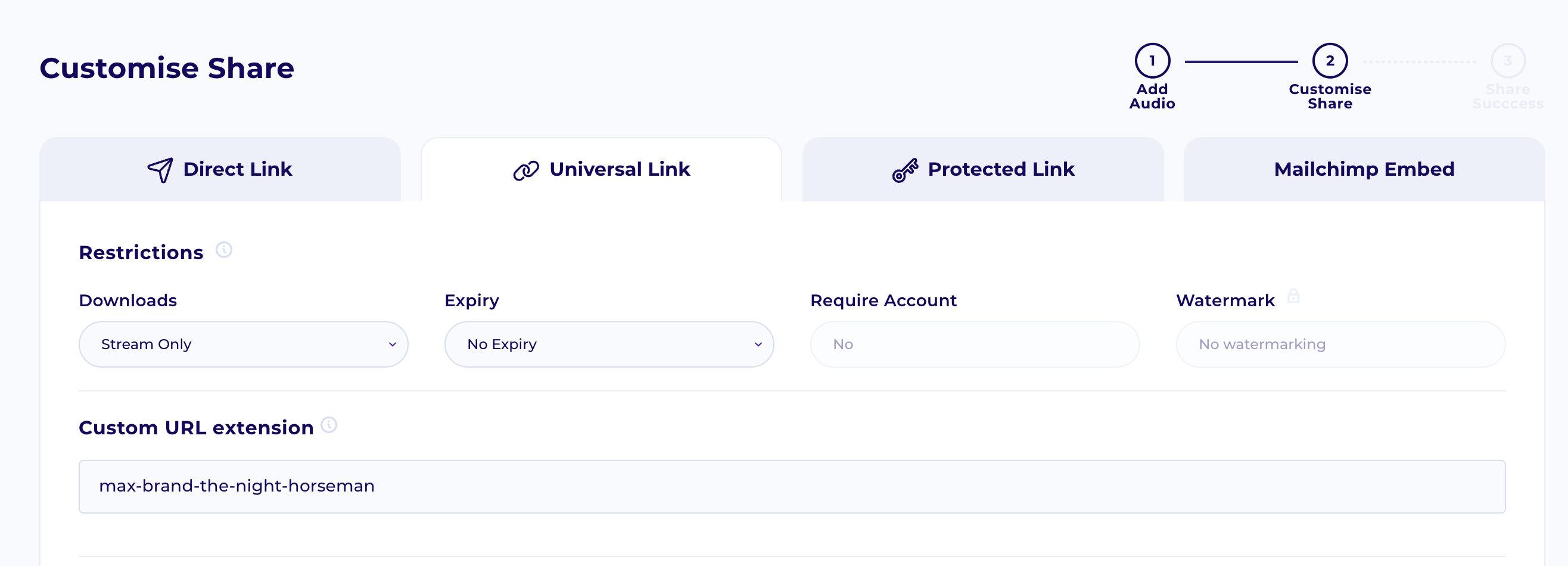
Easy audio sharing with Universal Links
Setting Restrictions
Due to Universal Links not being tied to specific email addresses, the available restrictions are more limited than other share types. Download options are set to Stream Only for free and Solo plans, or Stream only and Unlimited for all other plans.
For this same reason, Watermarking is unavailable for Universal Links.
Customise URL
Universal Links allow you to customise the URL that you can then share with your Users, making it easier for you and your recipients to identify the link. The form field allows you to specify what displays at the end of the Byta.com URL. It will contain an autogenerated suggestion of “artist-and-album-name” you can edit as required.
Add Message
All shares allow you to add a short message displayed as part of the share. If you wish to add more information to your share, we recommend attaching a PDF at the next step.
Add Attachments
You can add attachments (1 for Free Plan, 3 for all paid plans) to your share via the attachment section.
Read more about attachments here.
Review and Create Link
Once you have completed these steps, check over the overview and click “Create Universal Link”. The link will be sent to your email once complete. For future sharing, you can also access the link via your Activity page. If you have uploaded audio as part of the share, please note that this step can take a short while.
